|
View: 4102|Reply: 19
|
SETEL : CurrPorts: Monitoring TCP/IP network connections on Windows localhost
[Copy link]
|
|
|
Post Last Edit by webxcrawler at 18-8-2010 17:27
Salam kengkawan,
Saya memerlukan satu tool/software utk port analyzer/scanner yang boleh scan di local host @ pc saya sendiri runnning with winxp pro. Saya perlukan satu tool/software yang boleh senaraikan semua TCP/UDP seperti mana kita check melalui command prompt - netstat /a & juga memberitahu apa services yg pakai port TCP/UDP tersebut.
Sudah try Nmap tetapi Nmap xleh scan di pc sendiri/localhost walau dengan apa apa cara sekali pun sama ada pakai IP LAN atau WAN
Sekian, terima kasih. |
|
|
|
|
|
|
|
|
|
|
|
|
ape yg takleh nyer,, aku boleh jer scan localhost pakai nmap.. |
|
|
|
|
|
|
|
|
|
|
|
ape yg takleh nyer,, aku boleh jer scan localhost pakai nmap..
alpha_dansei Post at 16-8-2010 09:50 
Ok since, anda declare statement camtu aku pom search & jumpa link ni:
http://hakim-the-second.blogspot.com/2007/07/nmap-can-port-scan-localhost.html
Ok skrg nmap dah leh scan localhost but aku rasa masih xmenepati nafsu aku hohoho.. aku mau tool yg xperlu 'tweak/keje lebih' just single klik...satu list kuar dgn info yg aku perlukan huhuhuhu |
|
|
|
|
|
|
|
|
|
|
|
|
uiks windows pon ada nmap ehh hehe |
|
|
|
|
|
|
|
|
|
|
|
Reply 3# webxcrawler
try laa netstat tuh,, kan byk switches dia,, ko dah explore ker,, mana tahu boleh memenuhi nafsu ko  |
|
|
|
|
|
|
|
|
|
|
|
uiks windows pon ada nmap ehh hehe
alpha_dansei Post at 16-8-2010 13:37 
nmap dah lama dah ada GUI version untuk windows
Reply webxcrawler
try laa netstat tuh,, kan byk switches dia,, ko dah explore ker,, mana tahu b ...
alpha_dansei Post at 16-8-2010 13:43 
Aku dulu memang linux + nmap user so takat command line panjang camana pom xkisah utk dapat output. but sekarang bila dah di alam pekerjaan ini rasanya memerlukan tool yang lebih cepat & praktikal. So kesimpulannya dalam satu pc/station windows enviroment aku perlu kenal pasti setiap TCP/UDP sama ada services itu valid atau tidak milik services/software mana. So katakan kalu aku command line --> netstat -a ...so aku dapat senarai TCP/UDP lebih dari sejengkal.. mau jenuh aku nak trace 1 by 1 port services nie milik sapa. common port no problem memang sentiasa ingat but sometimes kena double check gak utk genuine ke idak services. Jadi kesimpulan di sini, aku memerlukan tool/software untuk keje keje sebegini. |
|
|
|
|
|
|
|
|
|
|
|
ape yg takleh nyer,, aku boleh jer scan localhost pakai nmap..
btul2... nmap paling bgus kalau bab2 scan ni... aku selalu guna nmap untuk scan localhost mahupun remote host...
check your command for nmap, maybe ade active firewall |
|
|
|
|
|
|
|
|
|
|
|
port scanning mmg amik masa,, ko refer /etc/services,, dlm tuh ada berpuluh ribu port,, yg common port number tanpa root access sampai 1024,, so ko scan la pakai range port..
netstat -a mmg la panjang sejengkal,,, based on nafsu ko,, selain pakai standard switches, ko boleh pipe ngan GREP .. |
|
|
|
|
|
|
|
|
|
|
|
btul2... nmap paling bgus kalau bab2 scan ni... aku selalu guna nmap untuk scan localhost mahupu ...
hex4geno Post at 17-8-2010 09:35 
Mungkin nmap di Windows secara default nya xleh scan kat localhost seperti mana report dari nmap aku di bawah ini:
Starting Nmap 4.85BETA10 ( http://nmap.org ) at 2010-08-18 17:06 Malay Peninsula Standard Time
NSE: Loaded 30 scripts for scanning.
Skipping SYN Stealth Scan against localhost (127.0.0.1) because Windows does not support scanning your own machine (localhost) this way.
Initiating Service scan at 17:06
Skipping OS Scan against localhost (127.0.0.1) because it doesn't work against your own machine (localhost)
NSE: Script scanning 127.0.0.1.
NSE: Script Scanning completed.
Host localhost (127.0.0.1) is up.
0 ports scanned on localhost (127.0.0.1)
*p/s walaupun guna IP LAN atau WAN jawapanya tetap sama huhuhu |
|
|
|
|
|
|
|
|
|
|
|
port scanning mmg amik masa,, ko refer /etc/services,, dlm tuh ada berpuluh ribu port,, yg common po ...
alpha_dansei Post at 17-8-2010 09:42 
Yup memang amik masa & dalam dunia ini terdapat berpuluh ribu port yang selalu diguna pakai belum termasuk dynamic port yg ikut suka software tu cerdik utk melompat tukar port huhuhu.. target aku hanya semua senarai TCP/UDP yg hidup/mendengar/terbukak/tertikam setelah MS Dos command --> netstat /a jadi kalu pc yang sopan sopan ini biasa tak banyak TCP/UDP port yg ada.. but pc pc developer/workstation terdapat banyak port TCP/UDP itu bagi aku adalah normal but kekadang aku kena kenal pasti agar tiada yang terlepas huhuhuhu |
|
|
|
|
|
|
|
|
|
|
|
Walau bagaimanapun, terima kasihlah kepada alpha_dansei & hex4geno kerana sudi memberi pandangan & juga kengkawan lain yg membaca. Rasanya aku dah dapat jawapan untuk memenuhi nafsu aku, jawapannya ialah:
CurrPorts: Monitoring TCP/IP network connections on Windows
www.nirsoft.net/utils/cports.html
Description
CurrPorts is network monitoring software that displays the list of all currently opened TCP/IP and UDP ports on your local computer. For each port in the list, information about the process that opened the port is also displayed, including the process name, full path of the process, version information of the process (product name, file description, and so on), the time that the process was created, and the user that created it.
In addition, CurrPorts allows you to close unwanted TCP connections, kill the process that opened the ports, and save the TCP/UDP ports information to HTML file , XML file, or to tab-delimited text file.
CurrPorts also automatically mark with pink color suspicious TCP/UDP ports owned by unidentified applications (Applications without version information and icons)
CurrPorts memberikan semua output yg aku perlukan seperti printscreen di bawah ini:
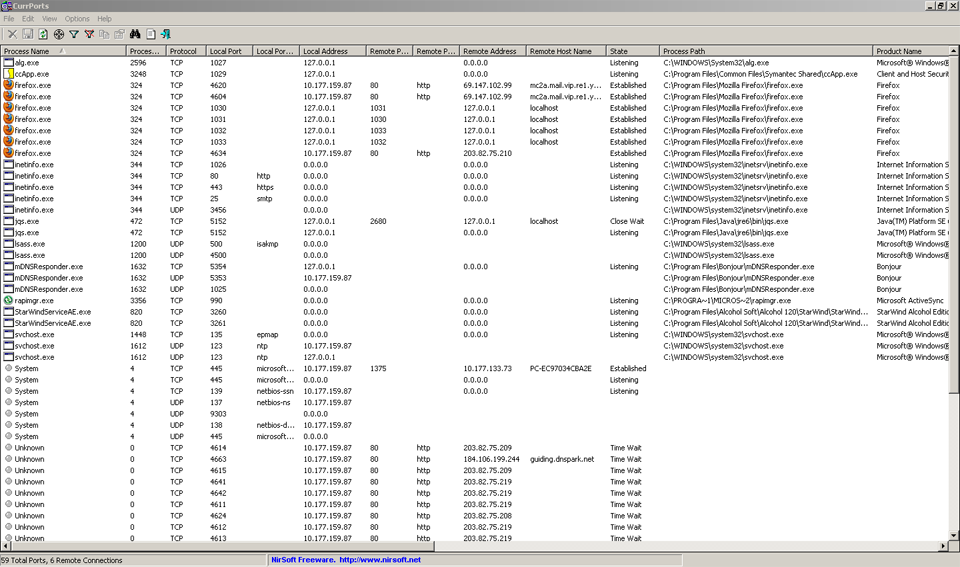
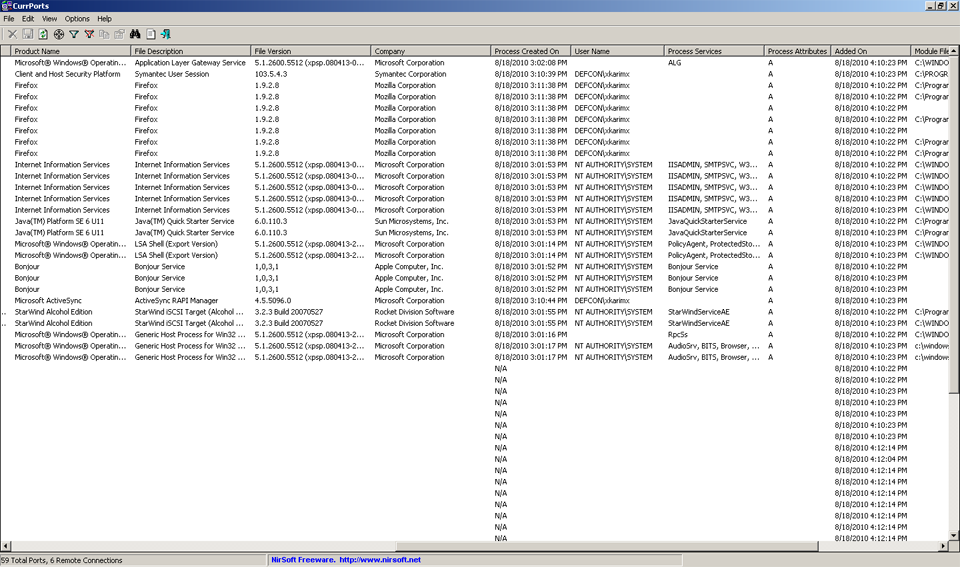
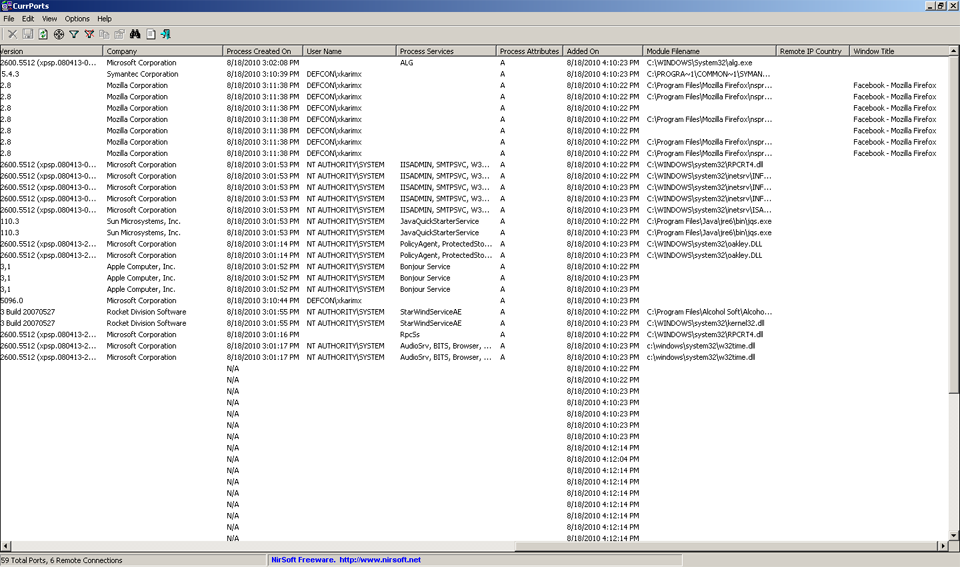
*p/s Perhatikan setiap output yang diberikan di atas bar/kolum tool ini seperti process name & id, protokol, local port, remote address & memacam lagik
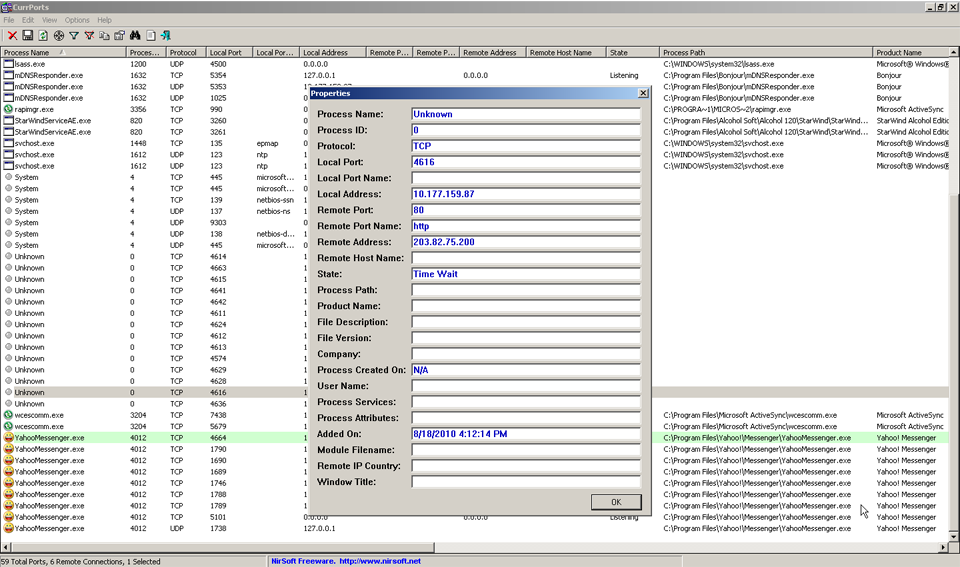
*p/s Contoh details dari port yang tak dikenali. Info beginilah yg memenuhi nafsu aku huhuhu
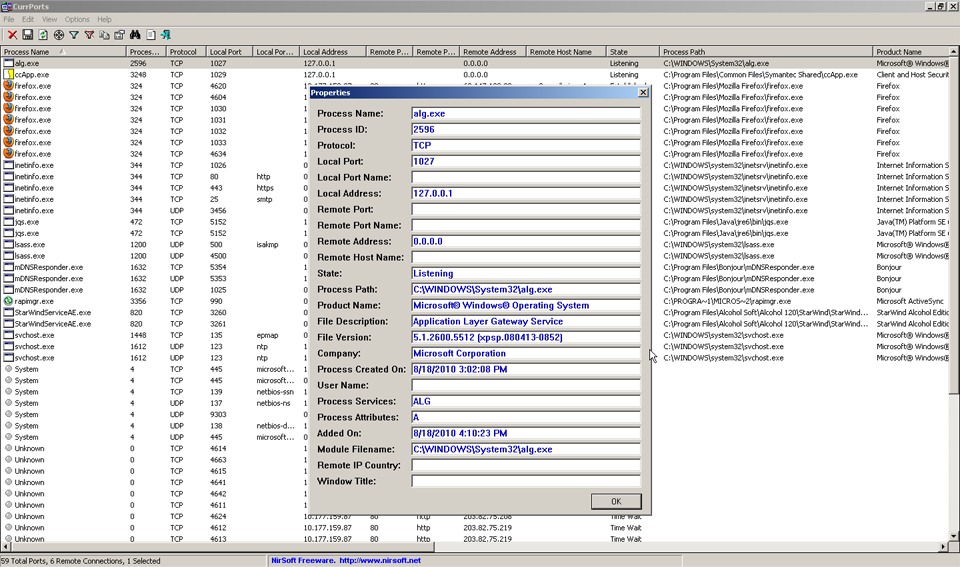
*p/s Contoh details dari port yang dikenali. Info beginilah yg memenuhi nafsu aku jugak huhuhu
Thanxs |
Rate
-
1
View Rating Log
-
|
|
|
|
|
|
|
|
|
|
|
oklah tuh,, hehe.. yg second last mcm torrent jer  |
|
|
|
|
|
|
|
|
|
|
|
oklah tuh,, hehe.. yg second last mcm torrent jer
alpha_dansei Post at 19-8-2010 01:23 
Susah mau cakap huhuhu but pepehal dgn tool ini satu lagi kelebihan hehehe.. right click aje...then kasik kill itu process/port hohoho |
|
|
|
|
|
|
|
|
|
|
|
hihihii something new... kena cuba ni... hacking is learning.. learning is money...  |
|
|
|
|
|
|
|
|
|
|
|
Reply webxcrawler
nirsoft ? software ni macam sysinternal punya process explorer je inter ...
bzzts Post at 20-8-2010 01:12 
Fuih! bersepah sepah tool yg diperlukan dalam tu huhuhhu... terima kasih bzzts huhuhu kalu saya leh kasik credit sama bzzts ... berkilo kilo kasik huhuhu
thanxs |
|
|
|
|
|
|
|
|
|
|
|
Reply 16# webxcrawler
Sysinternals Suite
Introduction
The Sysinternals Troubleshooting Utilities have been rolled up into a single Suite of tools. This file contains the individual troubleshooting tools and help files. It does not contain non-troubleshooting tools like the BSOD Screen Saver or NotMyFault.
download :
http://technet.microsoft.com/en-us/sysinternals/bb842062.aspx |
|
|
|
|
|
|
|
|
|
|
|
Reply webxcrawler
Sysinternals Suite
Introduction
The Sysinternals Troubleshooting Util ...
bzzts Post at 22-8-2010 23:54 
Wah! huhuhuhu... aman damai lah hidup lepas nie... vote tool of the year huhuhuhu.. thanxs bzzts... huhuhu terima kasih teramat sangat  |
|
|
|
|
|
|
|
|
|
|
|
Reply 18# webxcrawler
aku harap diorg leh combinekan smua tu jadi 1 pack utiliti, macam CCleaner dan Ace Utilities.  |
|
|
|
|
|
|
|
|
|
|
|
Reply webxcrawler
aku harap diorg leh combinekan smua tu jadi 1 pack utiliti, macam CCleaner da ...
bzzts Post at 23-8-2010 00:28 
Yup! harapan yg bernas as beberapa tool yg biasa kita gunakan sebelum ini huhuhu kalu ada masa leh aje bikin satu lagi interface program/system then kita bundle kan itu semua huhuhu.. macam zaman zaman perang IRC pulak hahaha..platform IRC tapi bundle third party tool bersepah hahaha .. tapi tu lah..kalu dah tetua + ada keje yg ari ari ada dateline huhuhu bebenda nie semua harapan ajelah huhuhu... sometimes pikir IT nie.. bila kita muda...kita enegertic.. bila dah engage dgn keje huhuhu.. just tau mau setel keje cecepat & have a more value time sama ada utk sendiri mau pun family huhuhu |
|
|
|
|
|
|
|
|
|
| |
|