|
|
Kongsi Gambar2 Artwork Korang.Guna Photoshop etc
[Copy link]
|
|
|
Reply #1623 angriani's post
Level gamba???xphm laa..hurmmm
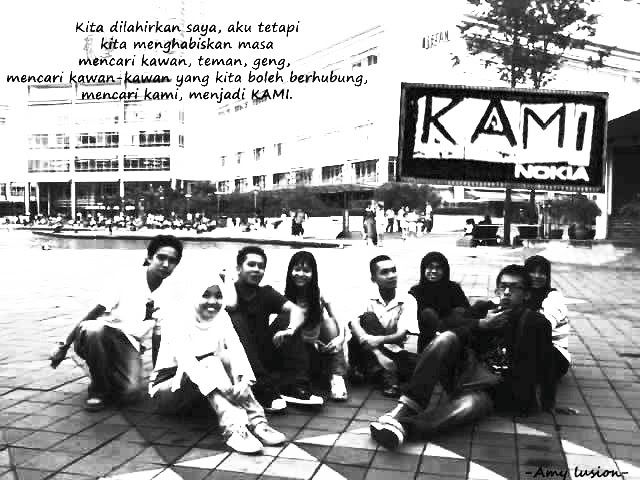 |
|
|
|
|
|
|
|
|
|
|
|
waaaa
oppa~
 |
|
|
|
|
|
|
|
|
|
|
|
Originally posted by RedMage at 13-1-2008 01:12 PM 
maybe you can start from here
http://ido-photoshop.blogspot.com/2007/01/photoshop-tutorial-creating-stylish-3d.html
thanks 4 the info..& this is the result...
|
Rate
-
1
View Rating Log
-
|
|
|
|
|
|
|
|
|
|
|
wow... nice
bagus la. dapat tutorial terus buat |
|
|
|
|
|
|
|
|
|
|
|
Perhatian semua!
Minggu ni aku slow sket bagi kedits sini... tapi jgn risau, akan aku settlekan semua minggu depan. |
|
|
|
|
|
|
|
|
|
|
|
Originally posted by RedMage at 13-1-2008 11:49 PM 
wow... nice
bagus la. dapat tutorial terus buat
hehehe..i mmg suke bende baru..lgpon tgh free skrg.RedMage dh try ke?? |
|
|
|
|
|
|
|
|
|
| |
|