|
|
Kongsi Gambar2 Artwork Korang.Guna Photoshop etc
[Copy link]
|
|
|
ini memang aku dah tak ader kijer....kekkekekke..boring2 so aku buat ler bender tak senonoh cenggini....

 |
Rate
-
1
View Rating Log
-
|
|
|
|
|
|
|
|
|
|
|
Reply #252 lysanderaesis's post
OMG that's cool!!!! explain la camne buat then kita kat sini dapat belajar sama-sama  |
|
|
|
|
|
|
|
|
|
|
|
Reply #255 theSTRANGER's post
Wow... boleh terasa betapa sayangnya ko (tu gambar ko ke?) kat mak ko (tu mak ko ke?).
Aweks semua yang tengok ni sure terus ngorat ko (kalau itu ko yang dalam gambar tu). Syabas, aku tabik ko.  |
|
|
|
|
|
|
|
|
|
|
|
ini dedicate untuk band aku...kekkeke....
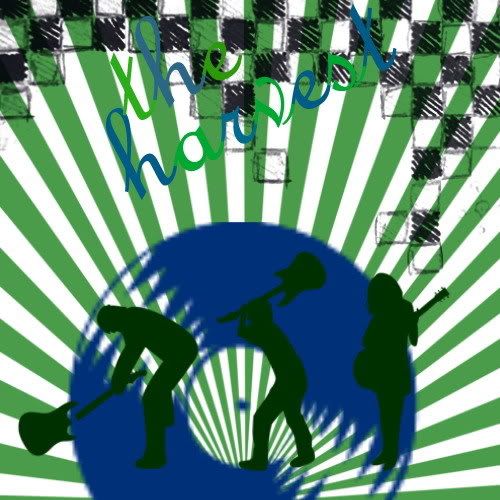
[ Last edited by trunks at 21-4-2007 10:26 PM ] |
Rate
-
1
View Rating Log
-
|
|
|
|
|
|
|
|
|
|
|
ini pulak masa aku buat banner untuk blog aku.. aku cuma tempek brush jer.. huhuhu.. tak reti sangat sebenarnya nak buat.. but ok lah kot..
aku tambahkan sikit gradient kat background.. pastu ada layer yang aku rendahkan opacity nya.. jadi ini lah hasilnya.. 
 |
Rate
-
1
View Rating Log
-
|
|
|
|
|
|
|
|
|
|
|
Reply #268 orang_letrik's post
Betul juga kata ko pasal text tu... tapi apa dia buat dah good enough nak 'kuar'kan text tu... "thestranger" tu dia letak glow putih belakang so tak tersembunyi sangat perkataan "thestranger" tu. Dia main style nyorok2.:nyorok:
Good use of brushes dalam opinion aku... tak 'over' and lebih2. And brushes guna semua padan antara satu sama lain.
Kalau aku plak, maybe aku pakai gradient kat bg tu sket jer... maksud aku tukar dari medium grey ke light grey jer (and bukan itam ke light grey) and aku buat tu gelap kat atas and cerah kat bawah.
Pastu strip condong belah kanan tu (yang ada nama blog tu), aku letak dark grey glow belakang supaya strip tu tertimbul. Strip tu penting sekali sebab tu ada nama blog tu.
BTW strip tu best aku tengok... edges dia pecah2 tu... memang sesuai ngan banner style ni.
Good job.  |
|
|
|
|
|
|
|
|
|
|
|
baru semalam:

[ Last edited by lysanderaesis at 22-4-2007 03:29 PM ] |
Rate
-
1
View Rating Log
-
|
|
|
|
|
|
|
|
|
|
|
Originally posted by lysanderaesis at 22-4-2007 03:27 PM
baru semalam:

James Marsden huh? so nice ..but black and white?
kalau letak color lagi cantik. |
|
|
|
|
|
|
|
|
|
|
|
Reply #274 theSTRANGER's post
Mentang2 aku bagi comments baik2... nanti aku brutal nanti baru tau. :devil:
Seriously, aku nak bagi tip satu untuk ko buat gambar2 tu. Ni steps camna nak buat gambar tu ada edge putih:
1. Buka image untuk photo tu.
1. Lepas dah resize gambar tu ikut suka ko, pilih putih as background color.
2. Kat Menu... IMAGE>CANVAS SIZE
3. Tambah WIDTH ngan HEIGHT nyer pixels... tengok size gambar tu and tambah appropriate edge border... kalau gambar 300x300 ko tambah 20 untuk width ngan height (lebih kurang camtu lah). Click OK.
4. Now gambar ko dah ada white edge.
5. Select All, then copy/paste masuk wallpaper ko.
6. Kat wallpaper image tu, Menu... EDIT>TRANSFORM>ROTATE
7. Letak rotate angle antara -10 to 10. Lebih dari tu gambar tu senget sangat - tak cun sangat. Click rotated image tu untuk setkan dia.
8. Letak drop shadow sket... untuk kes ni, aku recommend 3-5 pixels offset.
Tengok gambar bawah ni as example.

[ Last edited by trunks at 11-10-2008 02:00 AM ] |
Rate
-
1
View Rating Log
-
|
|
|
|
|
|
|
|
|
|
|
Originally posted by trunks at 23-4-2007 05:03 AM
James Marsden huh? so nice ..but black and white?
kalau letak color lagi cantik.
Yeah color cantik... tapi setengah orang suka buat B&W - ada sense of mystery sket.
BTW aku suka full figure tu... ada macam cut-out effect. Nice. And use of red tu adds more to the mystery... ada umph! Good job, lysanderaesis.  |
|
|
|
|
|
|
|
|
|
|
|
ni my baby masa umur 1-3 bulan. skang budak bucuk ni dah 5 bulan pun 
 |
Rate
-
1
View Rating Log
-
|
|
|
|
|
|
|
|
|
|
|
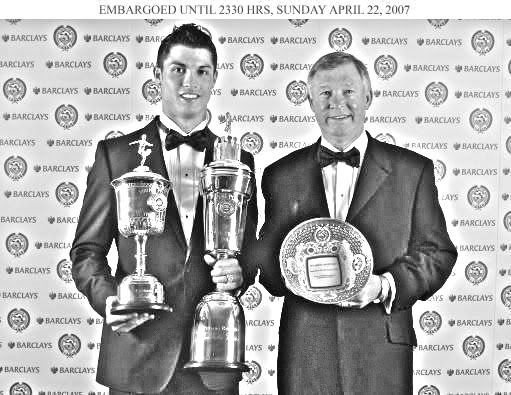
Aa,,dah boleh dah..hehe try edit gambar plak mc Aa ajar ari tuh.. |
Rate
-
1
View Rating Log
-
|
|
|
|
|
|
|
|
|
| |
|