|
|
pegi kat File [save page as].... ni file .swf
bluemenx :handshake: Mizlilo
[ Last edited by bluemenx at 23-1-2009 09:39 PM ] |
|
|
|
|
|
|
|
|
|
|
|
Originally posted by bluemenx at 23-1-2009 09:37 PM 
pegi kat File [save page as].... ni file .swf
bluemenx :handshake: Mizlilo
xdepn file. swf tu...
cube angkel tgk |
|
|
|
|
|
|
|
|
|
|
|
|
ko nak save voltaic cell tu ke? |
|
|
|
|
|
|
|
|
|
|
|
Originally posted by zairizain at 23-1-2009 10:05 PM 
pakai software saveflash
kene donlot ehhh software tu |
|
|
|
|
|
|
|
|
|
|
|
Originally posted by mizlilo at 23-1-2009 10:06 PM 
kene donlot ehhh software tu
pegi [save page as] < ------ kat sini pun dah boleh save file tu.. tinggal lagi ko nak guna buat projek, so ko kena cari sotfw tu
bluemenx :handshake:Mizlilo
[ Last edited by bluemenx at 23-1-2009 10:15 PM ] |
|
|
|
|
|
|
|
|
|
|
|
Reply #7 mizlilo's post
maksud bluemenx, save file tu sbg "swf", bukan as "html".
maknanya kena edit "html" tu ganti dgn "swf" . |
|
|
|
|
|
|
|
|
|
|
|
Originally posted by bzzts at 23-1-2009 10:46 PM 
maksud bluemenx, save file tu sbg "swf", bukan as "html".
maknanya kena edit "html" tu ganti dgn "swf" .
bluemenx :handshake: bzzts |
|
|
|
|
|
|
|
|
|
|
|
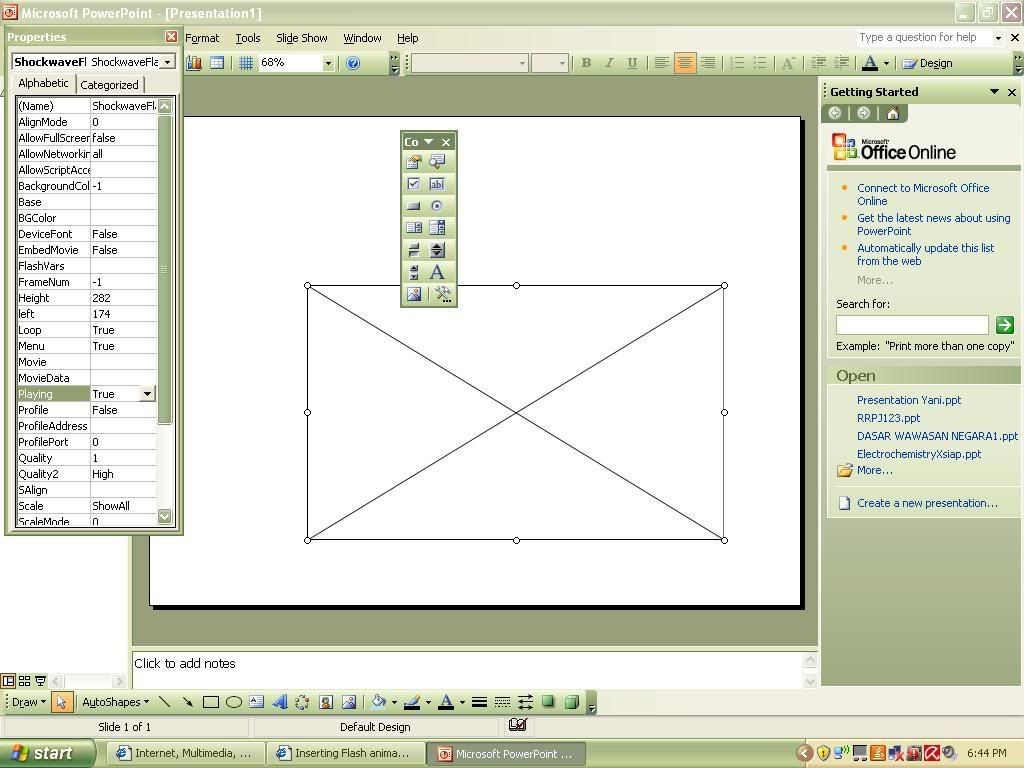
tadi aku dah try...
tapi part click kiri...properties, pastu clik custom tu tak de lak
custom xde just like in the pic ...camno |
|
|
|
|
|
|
|
|
|
|
|
Reply #14 mizlilo's post
Ko boleh tunggu sampai besok? Laptop aku ni takde Powerpoint nak check this out utk ko. |
|
|
|
|
|
|
|
|
|
|
|
Reply #16 mizlilo's post
Aku rasa tutorial atas tu guna older version of Powerpoint kot... ko guna PowerPoint 2003 kan? Then buat gini:
Kat Properties tu ko adjust 4 perkara (dari atas):
1. Embed movie - tukar ke TRUE
2. Loop - kalau nak dia repeat, guna TRUE, otherwise tukar ke FALSE
3. Movie - type absolute path ke file tersebut, contoh C:\abc.swf
4. Playing - tukar ke TRUE
That's it. 
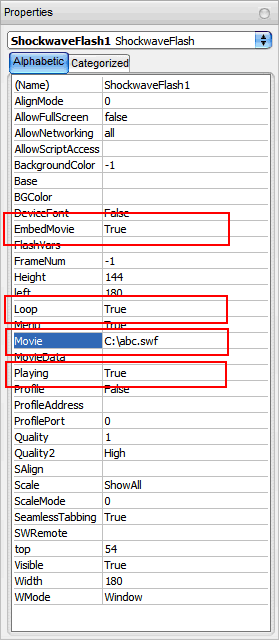 |
|
|
|
|
|
|
|
|
|
|
|
Reply #17 0001's post
aku dah type all that ...tapi tak tau nak tekan OK kat maner  |
|
|
|
|
|
|
|
|
|
|
|
Reply #18 mizlilo's post
Kat Powerpoint 2003 lepas dah type in 4 items tu kat Properties box tu, takyah tekan apa2 OK button (takde pun OK button). Dia dah auto set. Leh tutup Properties box tu, save the project atau terus gi Menu... SLIDESHOW > VIEW SHOW. Akan terus ada flash movie (SWF) tu. |
|
|
|
|
|
|
|
|
|
| |
|