|
View: 2043|Reply: 18
|
Change Myspace Language
[Copy link]
|
|
|
Nak mintak tolong nie...mcm maner nak tukar language myspace aku..tiba2 jek dia tukar bahasa Latin.
Nakk tukar bahasa inggeris mcm maner ekk....
tak paham la aku... |
|
|
|
|
|
|
|
|
|
|
|
just login,
nanti die akan jadi default English..
kalau nak jugak, pegi bawah skali, pilih Canada kalau x silap..
nnt jadik la English Canada punya.
Selamat mencoba.. |
|
|
|
|
|
|
|
|
|
|
|
Originally posted by paan_mfr at 6-5-2008 03:10 PM 
just login,
nanti die akan jadi default English..
kalau nak jugak, pegi bawah skali, pilih Canada kalau x silap..
nnt jadik la English Canada punya.
Selamat mencoba..
sebelum login aku dah click canada...
bila aku login jek dia balik asal bahasa latin....
tak boleh arr... |
|
|
|
|
|
|
|
|
|
|
|
Abg dini pun menghadapi masalah yang sama 
|
|
|
|
|
|
|
|
|
|
|
|
erk aku igt aq sorg jak jd lagu tu
dia p klua bhs latin |
|
|
|
|
|
|
|
|
|
|
|
hurmm..
camne ye ek?
aku nye myspace sebelum login mmg bahasa latin..
mule2 mmg pening gak la..
tapi belasah login..
lepas login OK je plak..
sape2 yg ade solution lain share la sini ye..
myspace aku dah ok la tanpa aku tweak ape2.. redah je gune bahase tu.. ehehe |
|
|
|
|
|
|
|
|
|
|
|
Reply #1 kepoci's post
ko try teknik ni..
1. Login to your MySpace account.
2. After logging in, click the text "Vista cl醩ica". This is found at the top-right area of the page.
3. Click the text "- mi perfil". This is found at the left area.
4. Click the text "Configuraci髇 de cuenta". This is found top-right area.
5. In the "Idioma y sitio preferidos :" category, select "EEUU". EEUU(Spa駉l) means USA(Spanish).
6. Click the button with the text "Guardar cambios". This is found below the "Zona horaria :" area
.
7. Click the text "Inicio". This is found at the left area.
kalo ko ssh nk cari word tu...masa masuk tu ko find jerr word tu..tekan "Ctrl + f"
selamat mencuba..ada masalah hubungi aku   |
|
|
|
|
|
|
|
|
|
|
|
|
awat yg pi tukaq bahasa latin lak myspace ni... huhu... |
|
|
|
|
|
|
|
|
|
|
|
ku pon kena..
skali je ok...
pastuu haram~!:@   |
|
|
|
|
|
|
|
|
|
|
|
Originally posted by silencekiller at 6-5-2008 03:33 PM 
ko try teknik ni..
1. Login to your MySpace account.
2. After logging in, click the text "Vista cl醩ica". This is found at the top-right area of the page.
3. Click the text "- m ...
tak boleh arr...dia balik bahasa latin balik.. |
|
|
|
|
|
|
|
|
|
|
|
Reply #12 silencekiller's post
masa kat bahasa tu ko pilih EEUU tau...bukan EEUU (spanish)
aku remind EEUU..pastu tekan save or "Guardar cambios"(bahasa latin) |
|
|
|
|
|
|
|
|
|
|
|
bila aku tekan EEUU dia kuar satu box mcm kat bawah nie..
dia jadi balik EEUU (espanoll)
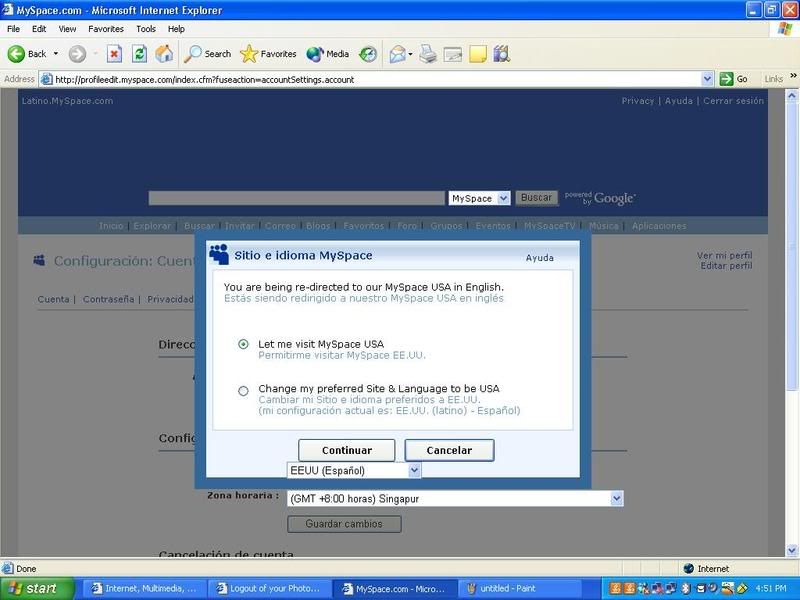 |
|
|
|
|
|
|
|
|
|
|
|
Originally posted by kepoci at 6-5-2008 04:54 PM 
bila aku tekan EEUU dia kuar satu box mcm kat bawah nie..
dia jadi balik EEUU (espanoll)
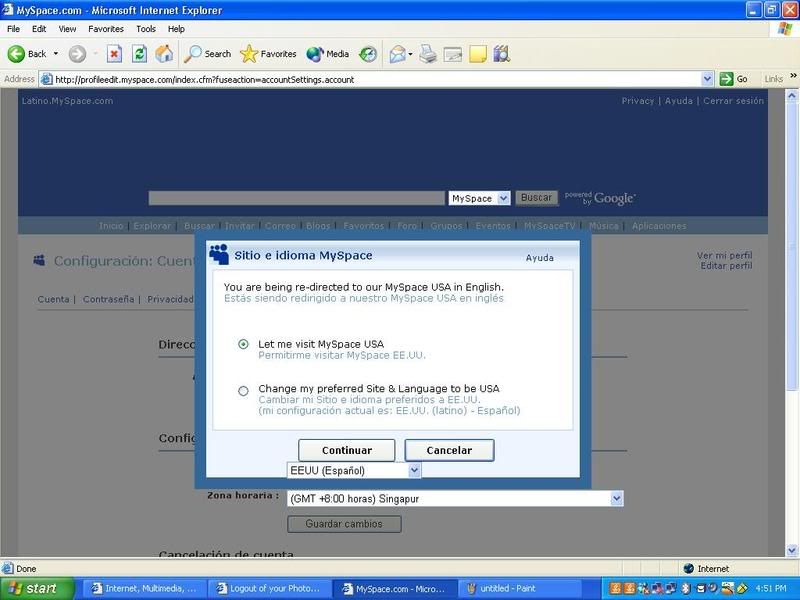
Pilih option kedua tu
Change My Prefered Site & Language to be USA
:pompom:
|
|
|
|
|
|
|
|
|
|
|
|
Originally posted by houdini at 6-5-2008 08:31 PM 
Pilih option kedua tu
Change My Prefered Site & Language to be USA
:pompom:
dah wat la..tapi dia still jadi balik bahasa latin... |
|
|
|
|
|
|
|
|
|
|
|
Originally posted by trunks at 6-5-2008 06:58 PM 
login ikut link ini..ini myspace UK..bookmark sekali..
http://uk.myspace.com/
dah try login ikut sini..after login jek..dia jadi balik bahasa latin... |
|
|
|
|
|
|
|
|
|
|
|
Reply #18 kepoci's post
Clear cookies cache semua dulu..dan re login.
Pergi bawah page dan cari word ini..MySpace International / click
lepas itu, akan keluar macam ini sebelah kiri
* Am閞ica Latina (Espa駉l)
* Brasil
* Canad |
|
|
|
|
|
|
|
|
|
| |
|