|
|
kenapa setiap kali saya print, benda ni akan keluar,
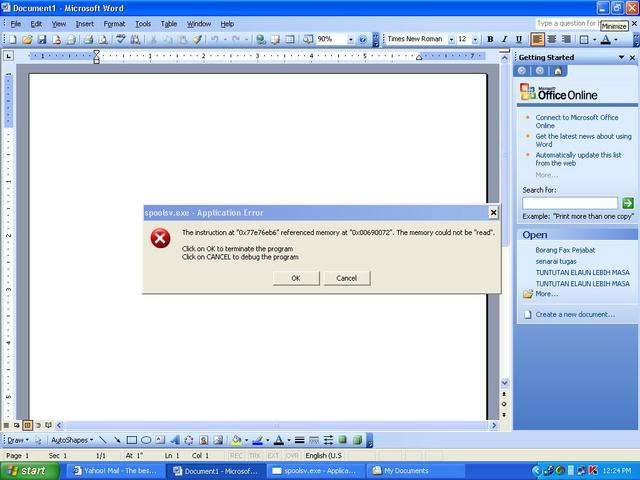
pas tu semua printer yg dah install hilang di folder printers & faxes. dia tulis add printer. bila nak add tak boleh. pas tu langsung tak boleh print. |
|
|
|
|
|
|
|
|
|
|
|
spoolsv.exe is a Microsoft Windows system executable which handles the printing process. This process is not critical to the running of the system but should be terminated unless suspected of causing problems.
http://support.microsoft.com/kb/312052
CAUSE
This issue can occur if a printer driver that is installed on the computer is damaged.
RESOLUTION
WARNING: If you use Registry Editor incorrectly, you may cause serious problems that may require you to reinstall your operating system. Microsoft cannot guarantee that you can solve problems that result from using Registry Editor incorrectly. Use Registry Editor at your own risk.
To resolve this issue, remove printers and printer drivers, and then delete the items that are under certain keys in the registry. Follow these steps: 1. If possible, remove any printers that are listed in the Printers window.
To remove a printer, right-click the printer in the Printers window, click Delete, and then click Yes to confirm the deletion.
2. In the Printers window, on the File menu, click Server Properties.
3. On the Drivers tab, remove all of the installed printer drivers.
To remove a printer driver, click the driver, click Remove, and then click Yes to confirm.
4. Start Registry Editor (Regedit.exe).
5. Export the following registry keys:
HKEY_LOCAL_MACHINE\SYSTEM\CurrentControlSet\Control\Print
HKEY_LOCAL_MACHINE\SYSTEM\ControlSet001\Control\Print
6. Delete any items that are listed under the following keys (do not delete the keys themselves):
HKEY_LOCAL_MACHINE\SYSTEM\CurrentControlSet\Control\Print\Environments\Windows NT x86\Drivers\Version-2
HKEY_LOCAL_MACHINE\SYSTEM\CurrentControlSet\Control\Print\Environments\Windows NT x86\Drivers\Version-3
HKEY_LOCAL_MACHINE\SYSTEM\ControlSet001\Control\Print\Environments\Windows NT x86\Drivers\Version-2
HKEY_LOCAL_MACHINE\SYSTEM\ControlSet001\Control\Print\Environments\Windows NT x86\Drivers\Version-3
7. Delete any non-default items that are listed under the following keys:
HKEY_LOCAL_MACHINE\SYSTEM\CurrentControlSet\Control\Print\Monitors
HKEY_LOCAL_MACHINE\SYSTEM\ControlSet001\Control\Print\Monitors
The list of Default monitors includes:
|
Rate
-
1
View Rating Log
-
|
|
|
|
|
|
|
|
|
|
|
Reply #1 in2eryn's post
|
spoolsv error ni maknanya printer setting tak betul ataupun printer helper dlm windows rosak. |
|
|
|
|
|
|
|
|
|
|
|
senang2 reinstall balik printer driver..beres! |
|
|
|
|
|
|
|
|
|
|
|
Reply #4 razhar's post
ok nnt reinstall balik..  |
|
|
|
|
|
|
|
|
|
| |
|