|
|
Reply #3 HaydenWing's post
start Menu / RUN
type REGEDIT. |
|
|
|
|
|
|
|
|
|
|
|
Originally posted by trunks at 24-1-2007 04:59 PM
start Menu / RUN
type REGEDIT.
it promp out something like this:
"Registry editing has been disable by your administrator."
doubting cause im using the admin account... |
|
|
|
|
|
|
|
|
|
|
|
Reply #5 HaydenWing's post
*ouch* That sounds like a virus/malware attack.
Run and scan with your antivirus and anti-spyware software. |
|
|
|
|
|
|
|
|
|
|
|
Reply #5 HaydenWing's post
|
|
|
|
|
|
|
|
|
|
|
Originally posted by 0001 at 24-1-2007 05:08 PM
*ouch* That sounds like a virus/malware attack.
Run and scan with your antivirus and anti-spyware software.
ive done that, but its still the same!! |
|
|
|
|
|
|
|
|
|
|
|
Originally posted by trunks at 24-1-2007 05:09 PM
Try this ..downlaod / install & reboot.
Restore folder 0ptions <-- right click & save as
cant even run or install it..
its still poping out a window with the same message just now!
[ Last edited by HaydenWing at 24-1-2007 05:14 PM ] |
|
|
|
|
|
|
|
|
|
|
|
Reply #5 HaydenWing's post
|
|
|
|
|
|
|
|
|
|
|
Reply #9 HaydenWing's post
|
How about system restore? have you done that? |
|
|
|
|
|
|
|
|
|
|
|
Originally posted by trunks at 24-1-2007 05:16 PM
How about system restore? have you done that?
what to do with system restore?
how? |
|
|
|
|
|
|
|
|
|
|
|
Originally posted by HaydenWing at 24-1-2007 05:21 PM
done, still the same..
huh...:stp:
have you restart ur computer after run the script...? |
|
|
|
|
|
|
|
|
|
|
|
Originally posted by ami_kidz125 at 24-1-2007 05:27 PM
huh...:stp:
have you restart ur computer after run the script...?
yesss..... |
|
|
|
|
|
|
|
|
|
|
|
Originally posted by relaxjek at 24-1-2007 05:28 PM
ok cuba ko install balik OS ko.. aku rasa pastu ok balik kot..
http://my-z.blogspot.com/
how????? |
|
|
|
|
|
|
|
|
|
|
|
Originally posted by HaydenWing at 24-1-2007 05:22 PM
what to do with system restore?
how?
System Restore is a component of Microsoft's Windows Me and Windows XP operating systems that allows for the rolling back of system files, registry keys, installed programs, etc., to a previous state in the event of a failure.
go to Start -> All Programs -> Accessories -> System Tools -> System Restore |
|
|
|
|
|
|
|
|
|
|
|
Originally posted by HaydenWing at 24-1-2007 05:22 PM
what to do with system restore?
how?
Did you ever create a restore point?
try this
Start Menu / Accesories / system Tools / System Restore
and follow the instruction.
[ Last edited by trunks at 24-1-2007 11:25 PM ] |
|
|
|
|
|
|
|
|
|
|
|
Originally posted by trunks at 24-1-2007 05:33 PM
Did you ever create a restore point?
try this way though
Start Menu / Accesories / system Tools / System Restore
and follow the instruction.
ah.. i get it!!!
thanks...
but i was doubting, what makes the Folder Options missing?
oh yea one more thing...
there is a .exe file for each of my folder (in My Documents) same named with the folder.
Ex: if the folder is My Movies, there will be an Application file, which same name with the folder.
ive tried to delete it but it appear back after a while..
[ Last edited by HaydenWing at 24-1-2007 05:46 PM ] |
|
|
|
|
|
|
|
|
|
|
|
This tool will reset yr registry values to their default settings.
1) Download the file UnHookExec.inf and save it to your Windows desktop. ( right click & save as)
Locate the download file
Right-click the UnHookExec.inf file and click install.
[ Last edited by trunks at 24-1-2007 06:10 PM ] |
|
|
|
|
|
|
|
|
|
|
|
the example:
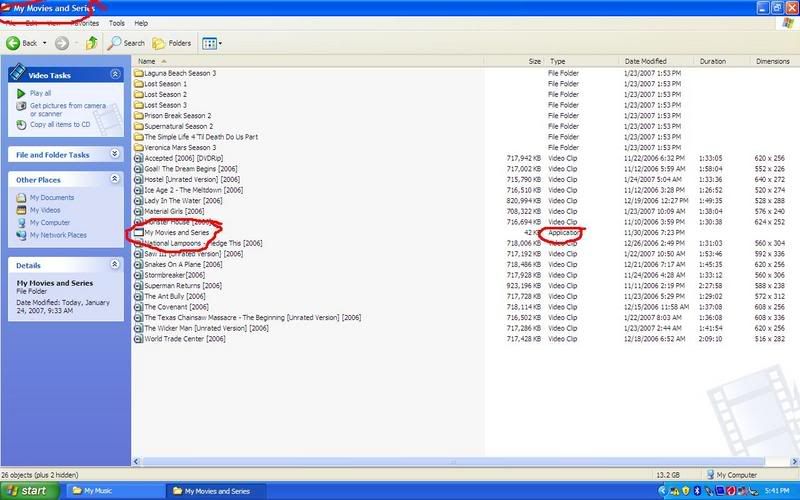 |
|
|
|
|
|
|
|
|
|
|
|
Originally posted by trunks at 24-1-2007 05:49 PM
This tool will reset yr registry values to their default settings.
1) Download the file UnHookExec.inf and save it to your Windows desktop. ( right click & save as)
Note: The ...
the link is not working |
|
|
|
|
|
|
|
|
|
| |
|