Blogs
Loop YouTube Video on mobile [iPhone & Android]
Hot 2
Many of us like listening to our favorite songs or podcasts on YouTube these days. It has evolved into everyone's "go-to fun." Also, it's not only about the music and podcasts; even after seeing a popular video, you'll want to watch it again since you don't want to miss too much information.
Loop YouTube Video can be useful if you're learning a new skill from a YouTube tutorial or want a background movie to play continuously during an event. You may learn how to loop YouTube videos on your phone in this article. Let's get going!
Part 1: How can I repeat videos on my iPhone or Android's YouTube app?A straightforward method to make a video loop is available in the YouTube app in addition to the mobile browser. You may now set a video or an entire playlist to loop on YouTube thanks to the addition of this feature in August 2021. So it only takes two clicks to add a single video to a recently created playlist on YouTube and then loop the playlist.
On both Android and iOS devices, the YouTube strategy is essentially the same. Here's how to have a YouTube app video play continuously. The iPhone, iPad, and Android devices work well with the technique outlined below.
Step 1: Open the YouTube app on your phone and navigate to the video you want to loop.
Step 2: Press and hold the screen's button while waiting for the settings icon to appear in the top-right corner. To enter the video menu, click and hold on the settings symbol.
Step 3: From the pop-up menu, choose Loop video. You must wait until the commercial or ad has finished playing before selecting the loop option because the loop option does not appear in the pop-up once it begins to play.
You would need to repeat the process in order to disable the loop feature. Playlists can also be looped by choosing a video from the playlist, then choosing the option to loop that specific video.
Read more: Looping Youtube Videos: The Complete Guide
Part 2: How to Loop YouTube Videos using a Web Browser on a Mobile Device?You don't need a third-party app to replay music or videos on your smartphone. Instead of using the native app, it is intended to play YouTube videos using an Android smartphone's web browser. Here's how to use a web browser to loop a YouTube video:
Start your adventure by opening your browser and typing "m.youtube.com" into the address box. As a result, the browser won't any longer launch the YouTube program by itself.
Step 2: Click the three vertical dots button in the top right corner of the website once it has loaded, and then select "Desktop site" from the drop-down menu that displays.
Step 3: Browse YouTube for a video that catches your eye. To display the right-click menu, zoom in on the video area and press and hold the button for an extended period of time.
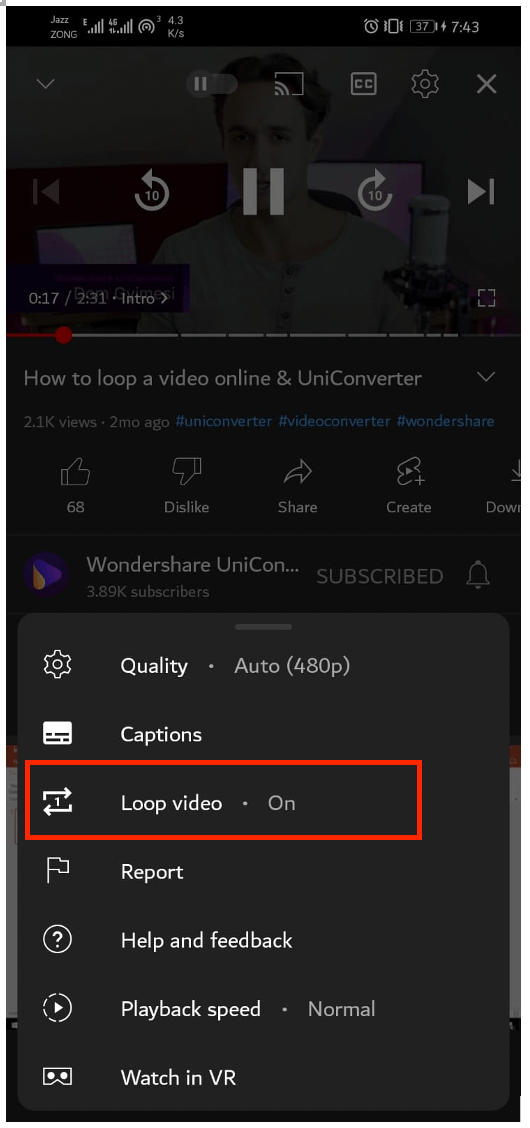
Step 4: Next, select "Loop" from the menu that pops up. Following that, your videos will keep playing until you close your browser window.
Read more: Using Youtube repeat loop videoHow to Create and Loop a Playlist on the YouTube Mobile App, Part 3.
By looping a playlist, you can also play a number of YouTube videos continuously. Here's how to make a playlist in the YouTube mobile app and loop it.
Launch the YouTube app, then select the Library menu item. Tap New Playlist in the Playlist section.
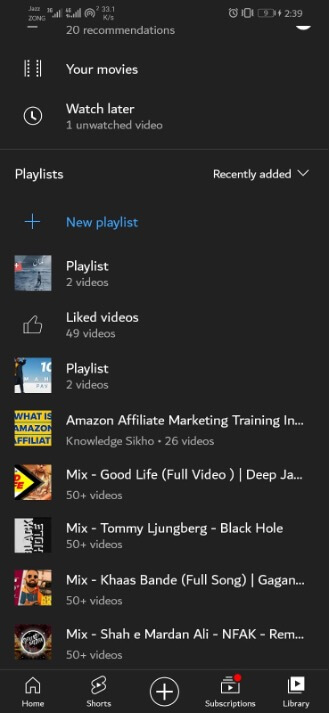
Step 2: To repeat the playlist after it has been generated, select Loop from the playlist control center located beneath the video window.
Part 4: How Do I Online Loop a Certain Section of a YouTube Video?
The concept of loop videos is now more important than ever thanks to the development of social media and visual sharing sites like Instagram and TikTok. You may set a video to loop in order to draw attention on social media, repeatedly think back on a certain moment, or increase social media views (short-form videos with looped parts get more views).
Looking for a method to make looping films more eye-catching? The Media.io Online YouTube Video Loop tool makes this effortless. Additionally, you may use it to loop videos online for free without any problems or watermarks. Many popular video formats, including MP4, MOV, are supported.
You can set the video to play 2x to 8x depending on your needs. Media.io gives you the option to save the movie in a different format after reducing the looping video. Tools for reversing video, muting videos, and altering video speed are further functions. Upload a video to test it out.
Read more: On iOS and Android, learn how to video youtube on repeatLast Words
A video that plays continuously is a great way to inform them about your brand or service without having them to watch the full thing. In trade shows, events, corporate waiting rooms, and even presentations, a conducive content format is frequently used.
Loop videos have recently become more well-liked as entertaining media on social networking sites like Facebook and Twitter. We decided to create a video on "How to Loop YouTube Videos on Phone" as a result. It is not a difficult chore to complete. To make your task more easier, we urge you to test out the Media.io free online program.
Leave a comment Comments (2 Comment)

- Reply pakerpatel
- YouTube has evolved into a platform where people may earn enormous sums ofmoney. A number of content producers become YouTubers and are now earning sizable sumsof money from the platform. However, are you aware of how to begin making money throughYouTube? Your YouTube channel will be monetized, how and when? When will it be finished? <a href="https://www.buyyoutubesubscribers.in/product/100-youtube-comments/">https://www.buyyoutubesubscribers.in/product/100-youtube-comments/</a>

- Reply riya99
- Useful topic, and if you need more features then you try youtube vanced
https://youtubevanced.org/