|
View: 4539|Reply: 10
|
software CD/DVD Player yang terbaik....
[Copy link]
|
|
|
Reply #1 chohakkai's post
|
|
|
|
|
|
|
|
|
|
|
bagi aku... bagi aku laa... hehe... x kisah pun mana2... asalkan boleh digunakan...
andai kata... wmp11 tak boleh support.. aku cari alternative cam nero show time...
sekian.. |
|
|
|
|
|
|
|
|
|
|
|
|
jet audio.... VLC ni best kalau pandai setting... :victory: |
|
|
|
|
|
|
|
|
|
|
|
|
Aku suka Nero Showtime..audio dan video best. |
|
|
|
|
|
|
|
|
|
|
|
Cyberlink Power Dvd dgn Nero Showtime mmg best.
[ Last edited by trunks at 22-12-2007 03:12 AM ] |
|
|
|
|
|
|
|
|
|
|
|
|
media player classic le best. buleh klepet sound booster... tapi gambar dia tk brapa lawa. guna vlc player lawa sikit gambar tapi sound tk brapa besh... |
|
|
|
|
|
|
|
|
|
|
|
KMplayer..
recommended kalu reti guna |
|
|
|
|
|
|
|
|
|
|
|
Rip a DVD to MKV/AVI/MP4/MOV in multiple audio tracks and subtitles
When you want to play DVD movie with with multiple languages on your Mac OS X 10.10 Yosemite/Mavericks computer, or you want to extract a piece of video/audio clips to get them played on my Popcorn A400, WDTV Live Hub and my VLC Player, you will be frustrated by numerous DVD protections. In addition, you may wonder how can you copy DVD with multiple audio and subtitle tracks so your family members from different countries can enjoy movies with their own native languages?

If you're running into playback issues or insufficient storage, here comes a solution for this situation --- ripping DVD to multi-track MP4, MKV, AVI and MOV on Mac OS X 10.10 Yosemite/Mavericks.
Good news now what you need is only a professional Blu-ray/DVD Copier & Ripper Pro for Mac - Pavtube ByteCopy for Mac which is an ideal app that can help you remove the strict Blu-ray/DVD protection and convert Blu-ray and DVD movies to MKV/MP4/MOV/AVI format with multiple audio tracks and subtitles in great audio/video quality easily. (Windows version: ByteCopy).
See Also: ByteCopy for Mac Review - An Alternative to Mac MakeMKV?
Just free download or buy this best multi-track DVD Ripper:
 
How to rip DVD to multi-track MP4, MKV, AVI and MOV on Mac computer?
Step 1: Load DVD movies.
Launch the best DVD to multi-track converter; import DVD movies into the program. Loaded DVDs can be previewed in the right preview window.
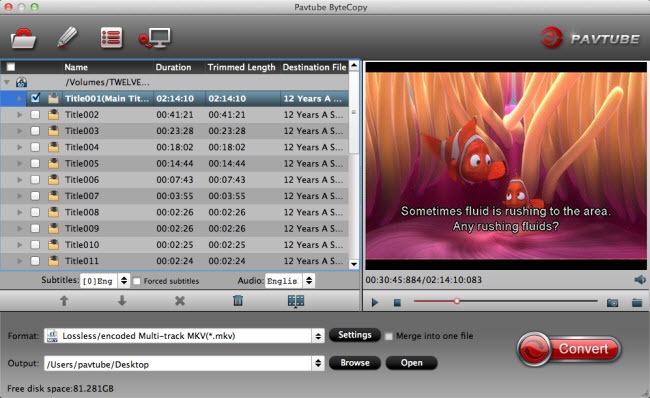
Step 2: Choose output format
To rip DVD with multiple tracks, click the drop down box of "Format", and choose the profile under "Multi-track Video". This profile is designed to output videos with multiple audio tracks.

To keep multiple audio and subtitle tracks from DVD Disc, you are recommended to choose "Multi-track Video" > "Lossless/encoded Multi-track MKV (*.mkv)" for output.
If you choose "Multi-track MP4(*.mp4)" "Multi-track MOV(*.mov)" or "Multi-track Interlaced DV PAL Video(*.avi)", you can get encoded MP4, MOV, AVI video with preserving multiple audio streams from original DVD.
P.S. You can keep and uncheck the audios you don't need. It all depends on your own choices.

Step 3: The last step you need to do is hit the "Convert" button to start the conversion of DVD content to MP4, MKV, AVI and MOV with original subtitles, audios and chapters you choose.
Find generated MP4, MKV, AVI and MOV files by clicking "Open" icon and you can transfer and play DVD Disc with multiple audio and subtitle streams on your HD media player. Just enjoy!
Good news for you: To save your money, Pavtube Special Offer offers various product bundles, save up to $49, such as:
ByteCopy for Mac($42) + iMedia Converter for Mac($65) = Only $79.9, Save $27.1
ByteCopy for Mac($42) + DVD Creator for Mac($35) = Only $44.9, Save $32.1
ByteCopy for Mac($42) + ChewTune($29) = Only $54.9, Save $16.1
......
Read more articles:
Source: http://formatplayable.jimdo.com/2014/08/26/rip-dvd-to-multi-track-mp4-mkv-avi-mov-on-mac/ |
|
|
|
|
|
|
|
|
|
|
|
Mirilis splash pro.... |
|
|
|
|
|
|
|
|
|
| |
|