|
|
Kongsi Gambar2 Artwork Korang.Guna Photoshop etc
[Copy link]
|
|
|
Reply #1102 Pak_Jen's post
thanks Pak Jen... |
|
|
|
|
|
|
|
|
|
|
|
Reply #1102 Pak_Jen's post
aichen_chin tu sapa?anak dara ka pompuan?
hahaha
  |
|
|
|
|
|
|
|
|
|
|
|
Reply #1102 Pak_Jen's post
thanks
tp aku x pandai main dgn shadow highlights la
Soalan :
1.Apa function High Pass? |
|
|
|
|
|
|
|
|
|
|
|
 gmbar ni aku cedok kat bod CI.....ni hah...aku suka ler dier buat poster ni....ader sape2 bleh tunjuk ajarr..tutorial cikit.....hari tu ada kawan buat..tapi tak sempat plak menanya dier....tolong..saper2 sudi.. gmbar ni aku cedok kat bod CI.....ni hah...aku suka ler dier buat poster ni....ader sape2 bleh tunjuk ajarr..tutorial cikit.....hari tu ada kawan buat..tapi tak sempat plak menanya dier....tolong..saper2 sudi.. |
|
|
|
|
|
|
|
|
|
|
|
aku nak cuba guna brush....
ekceli bkn brush pun.....tp satu high-tech machine.....aku filter kan..... 
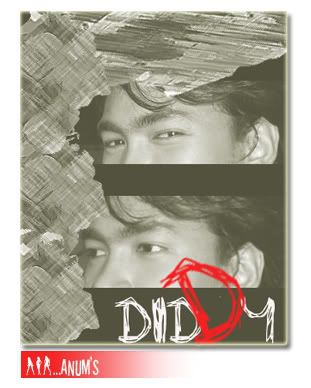 |
Rate
-
1
View Rating Log
-
|
|
|
|
|
|
|
|
|
|
|
Originally posted by 0001 at 4-12-2007 08:38 
Aku baru lepas bagi credits untuk artwork sini today... tapi tak kuar icon thumbsup tu... so boleh tolong tak check ngan credits korang naik ke tidak? 
Also kalau aku termiss bagi credits t ...
hehehhe....erm....oni dah pm dah |
|
|
|
|
|
|
|
|
|
|
|
Reply #1109 dang_anum's post
Aku personally suka brush 3 pompuan tu sebelah yr nick tu... best guna tu untuk buat wallpaper ala iPod-style.  |
|
|
|
|
|
|
|
|
|
|
|
Reply #1102 Pak_Jen's post
Thanks jen sebab letak tutorial tu. Memang ramai sini dok terpegun ngan style ni.  |
|
|
|
|
|
|
|
|
|
|
|
Originally posted by nanie2312 at 4-12-2007 07:02 AM 
http://bp3.blogger.com/_j_pyqam7KpA/R0ZR1CGb_bI/AAAAAAAAAUw/7IvVULH6vPs/s400/tellcovernov.jpg gmbar ni aku cedok kat bod CI.....ni hah...aku suka ler dier buat poster ni....ader sape2 bleh tunju ...
Cara nak buat ni sebenarnya senang... tapi meletihkan.
1. Mula2 kumpul gambar2 untuk background dia. Kumpul kurang2 dalam 20-30.
2. Resize setiap gambar2 tu and then tempek and atur sebelah menyebelah 2-3 row kat new document - biar besar sket.
3. Merge semua gambar tu ke satu layer. Duplicate and tempek ke bawah image gambar2 tadi tu. Buat banyak2 duplicate and tempek sampai penuh workspace ko.
4. Sekarang alih ke image besar tu... in this case, muka budak tu... ko boleh maintain RGB color, atau boleh convert ke greyscale. Buat masa ni baik ko convert ke greyscale.
5. Copy image greyscale tu and paste ke layer paling atas kat image berbackground ribu2 gambar tu.
6. Kat Layer Effect, pilih OVERLAY atau SOFTLIGHT. Also boleh cuba MULTIPLY.
7. Tengok apa jadi.
Ko boleh cuba guna different layer effects... tapi cara ni lah satu cara nak dapatkan effect camni... ada cara lain... rajin2lah experiment. Also kalau ko rajin, boleh tempek sampai ribu2 gambar untuk background tu.  |
|
|
|
|
|
|
|
|
|
|
|
Reply #1119 haira's post
oni pun nak tau la mod   |
|
|
|
|
|
|
|
|
|
| |
|