|
|
Reply #580 MrsJohn's post
|
Yang gambar cake fade-out/face-in tu dia guna Flash. Tu cara senang... tapi kalau taknak guna Flash, boleh gak buat kat Photoshop tapi kena buat animated GIF. Tapi nak buat almost exactly effect macam cake tu GIF tu mungkin akan lagi besar filesize compared to Flash. |
|
|
|
|
|
|
|
|
|
|
|
Originally posted by 0001 at 25-6-2008 06:59 PM 
Yang gambar cake fade-out/face-in tu dia guna Flash. Tu cara senang... tapi kalau taknak guna Flash, boleh gak buat kat Photoshop tapi kena buat animated GIF. Tapi nak buat almost exactly effect ...
0001,
I ade Flash CS3, can u guide me a bit on how to create it? Bleh kan, tolong I laa sket yaa. |
|
|
|
|
|
|
|
|
|
|
|
Reply #582 MrsJohn's post
|
|
|
|
|
|
|
|
|
|
|
Originally posted by 0001 at 26-6-2008 11:46 AM 
Steps dia banyak sket and aku takde masa now. What you can do is gi tengok tutorial ni:
http://www.entheosweb.com/Flash/fade_in.asp
Steps dia clear and senang faham. Good luck.
Thanks 0001, almost done.... |
|
|
|
|
|
|
|
|
|
|
|
Reply #585 zulham's post
Nak buat kotak2 tu camni:
1. Guna RECTANGULAR MARQUEE TOOL utk buat selection shape kotak tu.
2. Pilih warna sesuai utk foreground color, then isikan selection tu (SHIFT + F5)
3. Atau kalau nak buat Gradient fill, then pilih warna foreground/background and guna GRADIENT FILL TOOL - Foreground to background fill.
4. With selection to still on, gi STROKE kotak tu ngan warna kesukaan ko - EDIT > STROKE
5. Deselect.
"Captions using a comic book font" - tu text yg ko nak letak kat kotak2 tu... gi buat search kat dafont.com utk font yg sesuai (ala comic book style). |
|
|
|
|
|
|
|
|
|
|
|
TQ bebanyak kat korang2 nih ek.. dr zero skang kira bolela... x dela gambar2 tuh asek kaku jek hehe..
kalaful2 dah skang nih..
tp masalahnya skang nih.. lps cpu arda mengalami kesewelan maka ilang dah pshop tuh dr pc nih..
than arda try bli cd tp dua2 x de no siri.. so cukup 30days dah x leh gn la..
any idea selain kene bli yg ori ratus/riban tuh.. |
|
|
|
|
|
|
|
|
|
|
|
Reply #587 ardamia's post
Check PM.  |
|
|
|
|
|
|
|
|
|
|
|
hehe..tq very much..
arda tgh try.. klu success arda blanja teh tarik ehhh |
|
|
|
|
|
|
|
|
|
|
|

hallamakkk.. minum kat sini jekla ehh.. |
|
|
|
|
|
|
|
|
|
|
|
wahhh, tima kaseh 0001  ... lu memang power la, hehehehe ... lu memang power la, hehehehe  .. arigato! .. arigato! |
|
|
|
|
|
|
|
|
|
|
|
nak tanya skit..
camne nak wat inner shadow tu keliling?
dah cuba duplicate tp tak jd gak... |
|
|
|
|
|
|
|
|
|
|
|
nak tanya
aku baru nak belajar photoshop nih
setakat nih, based on this thread aku dah tau guna simple filter jek
soalan aku...
camner nak buat background jadi black and white??
ala2 macam gambar kat depan sekali, tapi kat depan tuh jadi blur
aku nak background jadi hitam putih |
|
|
|
|
|
|
|
|
|
|
|
Reply #594 lady_nF's post
Maksud ko kat post #4 tu? Kalau yg tu, then ko ikut steps dia... tapi bila sampai ke step nak apply Blur filter tu, ko ikut steps yg ni:
1. Kat menu, pilih IMAGE > ADJUSTMENTS > HUE/SATURATION
2. Kat EDIT dropdown tu, pilih MASTER (ni default)
3. Slidekan slider SATURATION ke kiri habis.
4. Tekan OK button. |
Rate
-
1
View Rating Log
-
|
|
|
|
|
|
|
|
|
|
|
korangggg... alahh.. arda nak donlod font/layer/etc kat pshop nih..
tapiii... tak reti la nak save camne... kerut2 dah dahi cubanyee... x bleh jugakk..
hep me..hep meeee... |
|
|
|
|
|
|
|
|
|
|
|
|
donlod font/layer? camne tu arda, tak baper paham la.. |
|
|
|
|
|
|
|
|
|
|
|
Lah layer plak sori22..pattern arrr..font ke.. brush ke.. sori22..pattern arrr..font ke.. brush ke..
camni.. cthnya arda nak donlod pattern fr website ke pshop.. |
|
|
|
|
|
|
|
|
|
|
|
Originally posted by ardamia at 4-7-2008 05:31 PM 
Lah layer plak sori22..pattern arrr..font ke.. brush ke.. sori22..pattern arrr..font ke.. brush ke..
camni.. cthnya arda nak donlod pattern fr website ke pshop..
Bila download brushes/patterns etc, lepas unzip, letak benda2 tu dalam folder2 yg patut dalam folder PRESETS photoshop (kalau PS CS2 biasanya kat C:\Programs Files\Adobe\Adobe Photoshop CS2\Presets ) - tengok bawah ni untuk folders yg ada:
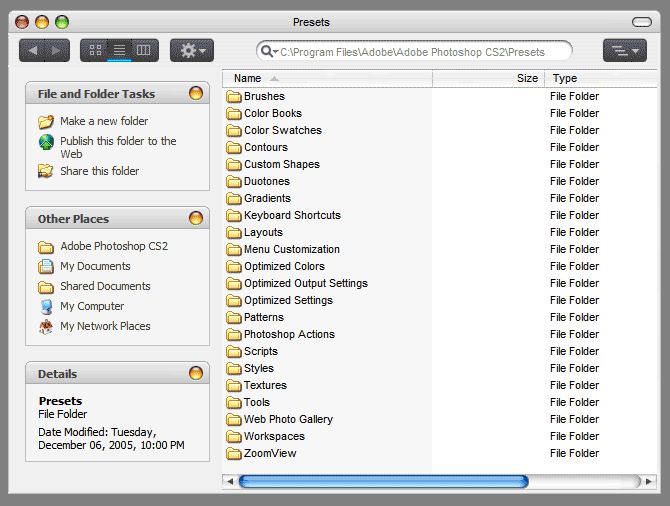
Nak guna brushes atau patterns tu lepas dah masukkan dalam folder tu, kena load dalam Photoshop:
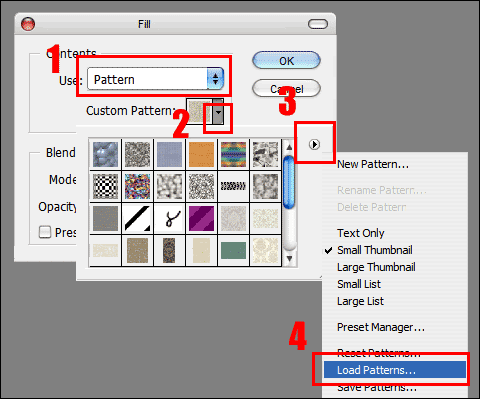
Screen atas ni kalau nak load PATTERN:
1. Kat menu, pilih EDIT > FILL
2. Click kat #1 and pilih PATTERN
3. Click kat #2 utk dapat pattern palette
4. Click kat #3 utk dapat options dia...
5. Pilih LOAD PATTERNS and navigate ke pattern yg ko baru install tu
6. Pilih APPEND supaya pattern baru tu akan di tambah ke pattern yg dah sedia ada.
:::::::::::::::::::::::::::::::::::::::::::::::::::
Pasal fonts plak, kena add into the system. Unzip fonts tu ke mana yg ko suka.
1. Choose Start > CONTROL PANEL
2. Double-click the FONTS folder.
3. Choose FILE > INSTALL NEW FONT.
4. Locate the fonts you want to install.
* In the Drives list, select the drive and the folder containing the fonts you want to install.
* In the Folders list, select a folder that contains the fonts you want to install. (Make sure you have unzipped them first.) The fonts in the folder appear under List of Fonts.
5. Select the fonts to install. To select more than one font, hold down the CTRL key and click each font.
6. To copy the fonts to the Fonts folder, make sure the Copy fonts to the Fonts folder check box is selected.
Note: If installing fonts from a floppy disk or a CD-ROM, you should make sure this check box is selected. Otherwise, to use the fonts in your applications, you must always keep the disk in the disk drive.
7. Click OK to install the fonts.
[ Last edited by 0001 at 4-7-2008 07:24 PM ] |
|
|
|
|
|
|
|
|
|
|
|
Originally posted by 0001 at 4-7-2008 07:15 PM 
Screen atas ni kalau nak load PATTERN:
1. Kat menu, pilih EDIT > FILL
2. Click kat #1 and pilih PATTERN
3. Click kat #2 utk dapat pattern palette
4. Click kat #3 utk dapat options dia...
5. Pilih LOAD PATTERNS and navigate ke pattern yg ko baru install tu
6. Pilih APPEND supaya pattern baru tu akan di tambah ke pattern yg dah sedia ada.
mod, aku dah cuba load pattern
tp takleh arr...
pattern yg kita donlod tu kena tukar dr .JPG ke .PAT dulu ke? |
|
|
|
|
|
|
|
|
|
| |
|