|
|
Reply #260 0001's post
ok akan di cuba..tq
tp kan dalam majalah kan..nampak licin betul..walaupun ada jerawat,guna teknik yg sama gak ke? |
|
|
|
|
|
|
|
|
|
|
|
Reply #261 reone's post
|
ye, guna Healing Brush tool juga. |
|
|
|
|
|
|
|
|
|
|
|
Reply #261 reone's post
|
Selain healing brush tool, clone tool pun boleh.... tapi itu ko kena accurate. |
|
|
|
|
|
|
|
|
|
|
|
hehe..
nak tanya camna nak buat pelekat-pelekat itu? part tajam2 tu camna ek nak wat..
aku try pakai freeform pen tool..tapi macm tak kemas jer..

[ Last edited by wau at 17-9-2007 11:09 AM ] |
|
|
|
|
|
|
|
|
|
|
|
Originally posted by 0001 at 12-4-2007 02:09 PM 
Nampak cam dia guna pencil tool... 1 pixel pastu click satu2. 
boleh guna brush |
|
|
|
|
|
|
|
|
|
|
|
Reply #265 wau's post
ko try carik gambar plaster macam t kat internet..
pastu ko cuba buat brush daripada gambar tu |
|
|
|
|
|
|
|
|
|
|
|
Reply #267 aziz79's post
owh..huhu ok ok..aku ade psd file gamba tuh..camne nk save jd brush ek?  |
|
|
|
|
|
|
|
|
|
|
|
Originally posted by wau at 17-9-2007 11:02 AM 
hehe..
nak tanya camna nak buat pelekat-pelekat itu? part tajam2 tu camna ek nak wat..
aku try pakai freeform pen tool..tapi macm tak kemas jer..
http://img206.imageshack.us/img206/1916/scbp ...
Sorry, image yang ko letak ni tak tertampanglah... so aku tak berapa pasti apa maksud ko... tapi kalau nak buat macam selofen tape tu, aku prefer guna POLYGONAL LASSO TOOL and buat camni:
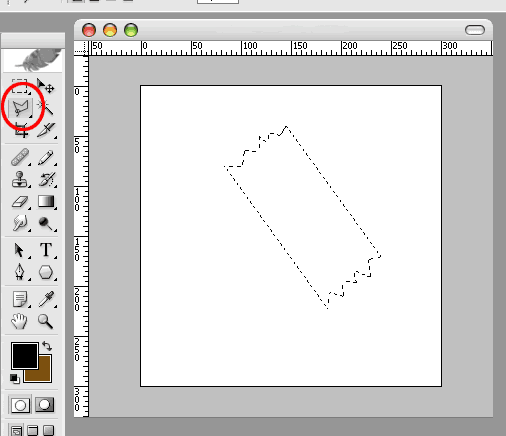
Pastu ko FILL dalam selection tu warna putih and bagi maybe 10-20% transparency.
Kalau nak added effect, STROKE selection tu kat CENTER and bagi 1 pixel wide... kasi maybe 40-50% transparency. |
|
|
|
|
|
|
|
|
|
|
|
camne nak buat cam ni..
 |
|
|
|
|
|
|
|
|
|
|
|
Reply #271 a.ceCCo's post
Camna nak buat camtu?
1. Amik drugs tiap2 hari.
2. Sebulan sekali, amik gambar diri sendiri.
3. lepas setahun, kumpul gambar2 tu, then ikut steps aku kat post #258.
 |
|
|
|
|
|
|
|
|
|
|
|
Reply #272 0001's post
ekekeke  |
|
|
|
|
|
|
|
|
|
|
|
Reply #269 aziz79's post
|
ahhaa..lupe lak kat abg gugel itew..teng u |
|
|
|
|
|
|
|
|
|
|
|
Reply #270 0001's post
|
wah mekaseh nomboq...aku tryyyy |
|
|
|
|
|
|
|
|
|
|
|
|
ade ak tutorial nk make up muka org?? |
|
|
|
|
|
|
|
|
|
|
|
Kat sini blum ada... cuba ko buat search kat google... aku rasa mesti ada. Good luck.  |
|
|
|
|
|
|
|
|
|
|
|
|
tp aku xtau nk search ape... |
|
|
|
|
|
|
|
|
|
| |
|