|
View: 2168|Reply: 18
|
Tak Boleh Streaming Dengan WMP Dalam Browser..?
[Copy link]
|
lil_dark89 This user has been deleted
|
Help... lil ada masalah nak stream radio/mp3 with my WMP... camne ni... lil guna WMP10 pastu upgrade ke WMP11 pun sama jugak result dia..
ni ada screenshort yg lil buat (lil guna firefox.. tapi dah try kat browser lain.. tak boleh jugak streaming..)

ah lupa... lepas tu lil dapat message ni pulak..?

tolong plzz... |
|
|
|
|
|
|
|
|
|
|
|
Reply #1 lil_dark89's post
nampak gaya, firefox browser tu ada masalah dgn plugin WMP.
cuba reinstall WMP (masa install tu, tutup firefox dan lain2 browser.) |
|
|
|
|
|
|
|
|
|
lil_dark89 This user has been deleted
|
Reply #2 bzzts's post
|
macam mana nak reinstall WMP tu..? |
|
|
|
|
|
|
|
|
|
|
|
Reply #1 lil_dark89's post
bro, aku pun ada problem mcm ni.....kalo reintsall pun tak boleh..pas aku format pc baru bole tapi aku tak le format pc semata-mata masalah ni...aku harap sangat someone boleh bagi solution pasal ni  |
|
|
|
|
|
|
|
|
|
|
|
Reply #1 lil_dark89's post
may be javascript got disabled? try enable javascript:
Click "Tools → Options → Content (or Web Features) → Enable JavaScript".
|
|
|
|
|
|
|
|
|
|
|
|
Reply #1 lil_dark89's post
Maybe ni boleh tolong ko:
Windows Media Player Plugin
Windows Media Player provides a plugin to allow browsers other than IE to display embedded Windows Media. It is this plugin that Firefox uses. Sometimes though, the plugin is missing or refuses to work properly. This section of the guide gives intructions on checking the plugin,restoring it if missing, and on configuring it if it doesn't work properly.
Security Alert
Microsoft issued a security bulletin on Feb 14 2006 regarding a vulnerability in the Windows Media Player plugin on Windows 2000 and Windows XP systems, that could result in remote code execution when using non-Microsoft web browsers. Affected users should install the "Security Update for Windows Media Player Plug-in (KB911564)" available from Windows Update. This will update the WMP plugin file "npdsplay.dll" to version 3.0.2.629.
http://www.microsoft.com/technet/security/Bulletin/MS06-006.mspx
Checking Windows Media Player plugin installation
- For this to work, you need to you have Windows Media Player 9 or 10 installed. They can be installed through Windows Update.
- You can test the Windows Media Player plugin here:If those test players work, then the Windows Media Player is installed.
- If they do not work, you need to check that Firefox can detect the Windows Media Player plugin:
type about:plugins into the address bar. This will display Firefox's plugin information. If the following entries are present, then WMP is installed correctly:
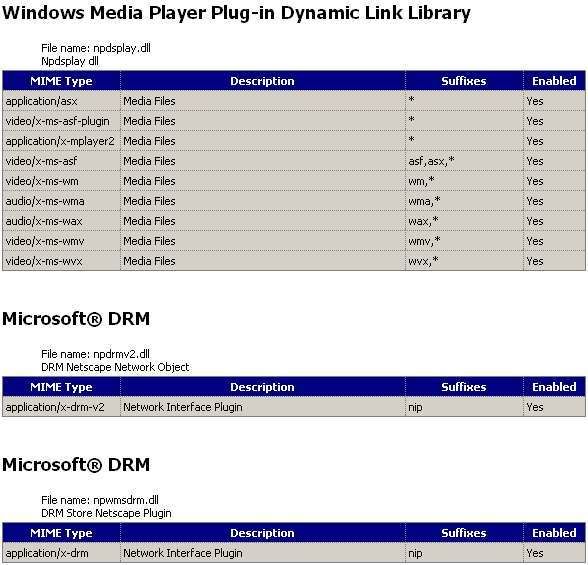 - The "Microsoft
|
|
|
|
|
|
|
|
|
|
lil_dark89 This user has been deleted
|
Reply #5 oobi's post
thanks... tapi dah enable dah java script tu kat firefox...

dan result dia sama jugak... tak ada perubahan pun.. |
|
|
|
|
|
|
|
|
|
lil_dark89 This user has been deleted
|
Reply #6 0001's post
lil ada plugin tu...

tapi still tak leh main la... ke ada file yg silap..? |
|
|
|
|
|
|
|
|
|
|
|
|
streaming , biasanya compatible dengan Internet Explorer |
|
|
|
|
|
|
|
|
|
lil_dark89 This user has been deleted
|
Reply #9 trunks's post
|
lil dah try kat internet explorer tak boleh jugak (sama je problem dia).. camne ni... |
|
|
|
|
|
|
|
|
|
|
|
Reply #10 lil_dark89's post
|
|
|
|
|
|
|
|
|
lil_dark89 This user has been deleted
|
Reply #11 trunks's post
tak ada laa... |
|
|
|
|
|
|
|
|
|
|
|
Reply #12 lil_dark89's post
|
Ko dah try step "Restoring the Windows Media Player plugin" kat post #6? |
|
|
|
|
|
|
|
|
|
|
|
|
cuba download WMP dari 3rd party website, install balik fulll. |
|
|
|
|
|
|
|
|
|
lil_dark89 This user has been deleted
|
Reply #13 0001's post
dah try tapi takboleh jugak... |
|
|
|
|
|
|
|
|
|
lil_dark89 This user has been deleted
|
Reply #14 bzzts's post
|
3rd party website tu apa...? kat mana nak download..? |
|
|
|
|
|
|
|
|
|
|
|
Reply #16 lil_dark89's post
|
|
|
|
|
|
|
|
|
lil_dark89 This user has been deleted
|
Reply #17 trunks's post
tak boleh jugak la trunks.. hmm.. kena format jugak la ni ekk... anwy THANKS semua... |
|
|
|
|
|
|
|
|
|
|
|
Reply #18 lil_dark89's post
Jangan format!! Try benda baru ni dulu (released 17th April 2007).
Download: Media Player Plugin for Firefox (Works with Windows XP SP2 32/x64 & Windows Vista 32/x64) |
|
|
|
|
|
|
|
|
|
| |
|